In this post I’ll share how to give meaningful and constructive feedback to students on assignments, presentations, and other works by using voice recorded files.
 Research suggests that students want specific and detailed feedback from their instructors (Balaji & Chakrabarti, 2010 ). Who wouldn’t? It is disappointing to students to receive few or no comments from their instructor after investing hours researching and writing a paper. Even more disconcerting to some students, is receiving a below par grade with little explanation or constructive feedback—in online classes even more so given the lack of personal contact. Which is why in online classes voice feedback is much appreciated by students; most students welcome this type of response. I had one professor in grad school that provided audio feedback on our assignments, which I appreciated, and looked forward to very much even if it was not all positive. Not only did five minutes of feedback pack a lot of punch, but it felt personal, and I found myself putting extra effort into all assignments in his class. This is not to say written feedback is not valued, but voice is particularly impactful in our text-based world. Given the value to students, the time-saving benefits to instructors, and the new tools that are easy to use, I suggest all instructors consider speaking feedback to students using recorded voice files. I’ll share how here.
Research suggests that students want specific and detailed feedback from their instructors (Balaji & Chakrabarti, 2010 ). Who wouldn’t? It is disappointing to students to receive few or no comments from their instructor after investing hours researching and writing a paper. Even more disconcerting to some students, is receiving a below par grade with little explanation or constructive feedback—in online classes even more so given the lack of personal contact. Which is why in online classes voice feedback is much appreciated by students; most students welcome this type of response. I had one professor in grad school that provided audio feedback on our assignments, which I appreciated, and looked forward to very much even if it was not all positive. Not only did five minutes of feedback pack a lot of punch, but it felt personal, and I found myself putting extra effort into all assignments in his class. This is not to say written feedback is not valued, but voice is particularly impactful in our text-based world. Given the value to students, the time-saving benefits to instructors, and the new tools that are easy to use, I suggest all instructors consider speaking feedback to students using recorded voice files. I’ll share how here.
Results of ‘Explanatory Feedback’ Study at Duke University
I won’t elaborate here about the value of feedback, as I delved into this topic in my last post. However before I identify feedback tools and methods I would like to share a study published recently in the Journal of Educational Psychology regarding the transfer of learning that occurs with certain types of feedback (Butler, Godbole & Marsh, 2012). The study examined the transfer of learning that occurred (or lack thereof) with three types of feedback, 1) correct answer, 2) no feedback, and 3) explanatory feedback. The learning that students absorbed was measured in three steps, recognition, recall, and application. Results demonstrated that correct answer and explanatory feedback provided the recall level of learning among students, but explanation feedback enabled learners to better comprehend the concepts, and facilitate deeper comprehension by being able to apply the knowledge to new contexts. Next we cover how to give explanatory feedback that is rich and detailed, and goes beyond the robot grader.
The Method to Giving Audio Feedback
There may be a short learning curve to providing this type of feedback to students, but it’s very short. One might feel self-conscious at first, but after one or two recordings, it becomes far more comfortable (Using Audio Feedback Case Study, 2010, YouTube). And the voice recording does not need to be polished or perfect—pauses are okay according to a professor at the University of New South Wales who describes the method and tool he uses in the case study video [ Learning to Teach Online series]. Though the tool he uses in the video is outdated, the method is not. In this scenario, the professor provides feedback in a voice recording after he reviews the student assignment, usually the assignment is read online or onscreen—no hard copies. The professor makes a few notes, while reviewing the student’s work, records his feedback immediately, and sends it to the student.
The Tools for Providing Audio Feedback
What better way then to provide personalized feedback than with audio. I’ve reviewed two tools below, though there are several more, the ones here are easy to use — record and send.
1) Voice Recorder App on Smart Phone. There are many apps available that are free. I chose Voice Record Pro, form the iTunes store as it has a 4.5/5 rating. It’s easy to use. I simply open the app, hit record, then stop when I’m done, and send.
Before sending the file, I can listen to it, delete it, or save it in Dropbox, SkyDrive [other options available}. When ready, with one click it can be sent to the student. The file is in a mp4 format which the student can download and then listen to. Easy. And the copy of the file is saved, though I suggest emailing yourself a copy in order to archive it accordingly. There are also other options available for editing and/or changing the file format.
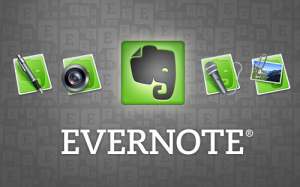 2) Evernote—an excellent, free app that is a favorite of mine—it does much more than provide audio feedback, but I’ll focus on using it for audio feedback in this post. One of the educators I follow on Twitter, a professor, introduced me to Evernote, in a Tweet where she explained how she discovered using the app to record a feedback for students that could be sent via email. Brilliant! The prof wrote about Evernote on her blog here.
2) Evernote—an excellent, free app that is a favorite of mine—it does much more than provide audio feedback, but I’ll focus on using it for audio feedback in this post. One of the educators I follow on Twitter, a professor, introduced me to Evernote, in a Tweet where she explained how she discovered using the app to record a feedback for students that could be sent via email. Brilliant! The prof wrote about Evernote on her blog here.
I’ve also included screen shots of how to record a note in three easy steps.
Three Steps to Audio Feedback with Evernote:

Step 1: After creating a new note for a student (sample student here is Nina), click the mic icon, as highlighted here
Step Two:

Step 2: Once you click the mic button you can record, then click ‘save’. You can also pause during the recording process and resume again.
Step Three:

Step 3: This is what the message will look like after the voice recording is saved, then click on the arrow in top right hand corner.
 After clicking the arrow, there are choices (see image); in this case email note is the method. Note the other options available that can be used for alternative instructional methods, i.e. sending a recorded message [reminder or announcement] to the class via Twitter by using the class #hashtag (if you have one).
After clicking the arrow, there are choices (see image); in this case email note is the method. Note the other options available that can be used for alternative instructional methods, i.e. sending a recorded message [reminder or announcement] to the class via Twitter by using the class #hashtag (if you have one).
Closing
Audio feedback is an excellent method to connect with students and provide feedback that is both constructive and meaningful, and can promote intellectual development and critical thinking. For those readers that are instructors, I do suggest giving this method a try. You’ll see how easy it is, and how much students appreciate it.
If you have methods that have worked for you, or comments on audio feedback that might benefit others, please share!
Resources:
- Using Audio Feedback Case Study (YouTube Video), COFA.Online, Learning to Teach Online Series NOTE: Fast forward to the 4:00 minute mark, Results section.
- Evernote for Student Audio Feedback, joanvinallcox.com
- Using Voice Comments with Google Docs, Caitlin Tucker, TeacherCast
- Strategies for Providing Feedback in Online Courses, Illinois Online Network
- Feedback Strategies for your Online Course, SHSU Online Blog
- Student Interactions in Online Discussion Forum, (2010), M S Balaji & Diganta Chakrabarti, Journal of Interactive Online Learning, 9(1),1-22
Reference
Explanation Feedback Is Better Than Correct Answer Feedback for Promoting Transfer of Learning. Butler, Andrew C.; Godbole, Namrata; Marsh, Elizabeth J.
Journal of Educational Psychology, Dec 17 , 2012, No Pagination Specified. doi: 10.1037/a0031026
Pingback: 19. Creating and using audio / video – 23 Teaching Things2
Pingback: ‘Speaking to Students’ with Audio Feedback in Online Courses « Analyzing Educational Technology
Pingback: ‘Speaking to Students’ with Audio Feedback in Online Courses | E-Learning and Online Teaching Today
Hi Debbie,
Are you connected to a Higher Education college or university? I am very interested in audio feedback and would like to network for a benchmarking project.
Thank you,
Lisa Lee
LikeLike
Pingback: Thing 18: Using audio/video | 23 teaching things
Pingback: Communicate 4.2.2 Digital Feedback | l. barney
Pingback: Correction de copies : les annotations vocales | Site de François Jourde
Hi Debbie, what wonderful information. I would like to add this page as a resource for teachers in a strategy guide for audio comments. The resource will accompany a video on audio commenting. I would love to send you a link when the product is finished.
LikeLike
HI Laura
That would be great! Yes please do!
Debbie
LikeLike
Pingback: Education Bytes – Strategies for Providing Feedback in Online Courses
Pingback: Session 5 – Instructional Presence, Communication and Motivation | Lorraine Gersitz ETEC 648: A Blog
Pingback: 4.2.2 Communicate | A Virtual Education for a Virtual World
Pingback: Session Five: Teaching Presence | elearningcsusb
Pingback: Communicate4.2.2. Digital Feedback Quest « Escuela Virtual
Pingback: ‘Speaking to Students’ with Audio Feedback in Online Courses | rEDUcation
Pingback: ‘Speaking to Students’ with Audio Feedback in Online Courses | supervisoripads
Pingback: More with my Personal Learning Network | Julia
Debbie,
I agree with you, and I’ve practiced some audio feedback myself (in French : http://profjourde.wordpress.com/2012/07/27/annotations-vocales-de-copies-deleves/).
But I would like to highlight a problem with this method : as an instructor, it’s not easy to “read” your audio feedback after a while (I occasionally need to review the feedbacks in order to evaluate the students progress: in that case, written feedback is much easier to read!).
LikeLike
Hi François, Good point! One option with this dilemma is to save the audio files in a folder perhaps with the other course files, which would allow the instructor to listen to the feedback at a later date. However I can see that reading is sometimes easier and preferable. Thanks for your comment and contribution! Debbie 🙂
LikeLike
Thanks for this post Debbie. I was actually thinking about doing some audio responses for an assignment this week, but I chickened out. Now that I’ve read this post, I will think about it again for another project. At the school where I teach and work with novice online instructors, we’re really starting to use weekly videos for many of our courses as we give that personal touch to our students. We’re getting great feedback from the students who love seeing and hearing the instructors.
I posted this link in our faculty site tonight and I’ll let you know if we have any takers who test this out and then what we hear from students.
LikeLike
Hi Andrew. So glad you found this helpful! I can guarantee your students would so appreciate feedback from the instructors! That is great that your instructors are using video messages! This makes online learning personal and students respond positively, as you have discovered. I do hope someone will try out the feedback — really once you do one or two, it’s not so daunting. If you have a few minutes, watch the Youtube video clip from COFA I included at the end of this post – the professor describes just what you are talking about, and how to overcome it. Skip over the part in the video where he covers the tool he uses.
Let us know how it goes – I am sure other readers would like to hear back from you too. Thanks for your comment Andrew. Debbie
LikeLike
OK…I tried the Evernote option, and I thought it was pretty easy to do, and I found myself enjoying it as I did several. I asked students for some feedback, and here are a couple comments that have already come back within 24 hours of me grading papers:
**Not only is it nice to listen to you tell us our assignments, it’s nice to hear you grade our work! I listened to your grading of my narrative analysis today and loved it! I totally agreed with what you said about my work and the fact that it was an audio grading made it easier to understand why some points were given and taken off!
**All I have to say about the audio feed back on assignments is that it is way better than written comments. It really helps to hear your voice and how you say the comment. I say that because I have read some professor’s comments before and I took it a totally different way than he probably meant the comment to be. Thanks
So Debbie, thanks for the good push to try something new. I think I”ll be grading in audio this week too. 🙂
Andrew
LikeLike
Hi Andrew,
I am thrilled! More than thrilled, that not only did you find it easy to do, but that your students provided such positive feedback. Thanks also for sharing your experience with readers. Thank you! 🙂
LikeLike